Danas sam završio moj prvi WordPress plugin 🙂 Posle… hm, oko deset godina “zaboravljanja” programiranja u poslednjih mesec dana odlučio sam da malo obnovim staru zavisnost (DA, zavisnost ali u mom slučaju izlečena…. valjda 🙂
Plugin je inicijalno napisan za potrebe sajta Southeaster European Network in Mathematical and Theoretical Physics – SEENET-MTP (sajt je još uvek u izradi). Namena plagina je da omogući prikazivanje naslova najvažnijih vesti, najava (za konferencije, na tom sajtu) itd.
Kako izgleda, možete da vidite ovde na naslovnoj strani – ispod menija. Možete da birate koliko će nezavisnih listi biti prikazano, koje kategorije treba uključiti a koje izbaciti iz liste, da li postove tekstove sortirati hronološki ili slučajno. Uz naslov je moguće dodati i broj komentara i datum objavljivanja. Tu je i mogućnost izbora da li se lista prikazuje samo na naslovnoj strani ili svuda na sajtu. Mesto gde se plugin prikazuje na stranici je takođe moguće izabrati.
Ovako izgleda podešavanje plugina:
Ako hoćete da probate, plugin možete da preuzmete ovde. Naravno, kad naiđete na grešku ili problem javite da ispravljam 🙂
Imam još neke kvazi-pluginove (za organizaciju registrovanih članova, mini-povezivanje sa Mailman-om, e-mail serverom, kontrolu pristupa tekstvima i RSSu, automatskogenerisanje sadržaja) ali… daleko su od bezbedne faze 🙂
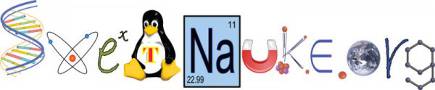












![Pomračenje Meseca polusenkom (5. maj 2023) 13 Slika dana: Mesec u polusenci [18.10.2013]](https://i0.wp.com/www.svetnauke.org/wp-content/uploads/2013/10/2013-10-18-Mesec-u-polusenci1.jpeg?fit=2000%2C1600&ssl=1)






![Prvi teleskop 20 Slika dana: Galileo Galilej i teleskop [25.08.2014]](https://i0.wp.com/www.svetnauke.org/wp-content/uploads/2014/08/2014-08-25-Galileo-Galilej-i-teleskop.jpg?fit=800%2C595&ssl=1)








svaka cast 🙂 a sutra se javi da se dogovorimo oko subote 🙂
Cestitam! 🙂 Svidja mi se
hi. Thanks for plugin
perfect.
Regards
E odlično si ovo napravio. Imam jedan predlog za olakšavanje apliciranja dodatka.
Napravi add_action trigger, tako da umesto onog
<code></code>
korisnik ubacuje samo ovo na mesto gde će da ide ispis:
<code></code>
Hvala za predlog, bice sredjeno.
Malo je WordPress "pojeo" delove tvog komentara, ali razumeo sam na sta mislis.
Odlično,super!Eh da ti je Zemlja malo plavša…..
nice idea, but if you want it to be realy a "breaking news" plugin, you should add an option to select post no older then e.g. one day. And great is to hide posts which have been readed (user cookie)
Thanks for idea, I'll try to add it to next version.
Hi this is exactly what ive been looking for. Ive added the plugin, installed and activated it. Now how would I add a list to the sidebar? Please help, thanks
To add plugin in sidebar you have to find sidebar.php in your theme folder and to add same code in the file.
I'm working on widget for this plugin and it will be finished in few days.
Hi Milan,
I'm testing your plugin and it works fine. It is a very good plugin.
But I need to show 3 lists but each list must be on a separate page.
Is it possible? What should change?
Thanks in advance.
Unfortunately it's not possible with tis version. Maybe, I'll add that possibility in future.
Hello Milan,
I downloaded and installed your plugin, checked the instructions on the plugin page, added titles for the 2 lists under MM Breaking News (wordpress options), and made sure that all my permalink categories were selected. I edited my archive.php templates and added a line to check for your plugin, saved changes, but nothing happens.
What I am trying to do is list my archive posts as bullets that link to posts (so users can choose what they want to read), but even when I select my archives there is no change. I would be happy to show links to blog posts (as a list) on the home page anyway, to make my blog look more professional. What to do?
Did you set "Show only on Front page" to "No"?
As you mentioned, I had forgotten to set "Show only on Front page" to "No"
All ok now, thanks 🙂
Hi is there a widget avil for this plug in yet? How do I set it up, thanks.
Unfortunately widget is still not available, I didn't have enough time to work on it. This new version was just bug fixing.
To set up plugin just follow instructions in readme file and place code somewhere in index.php, archive.php and/or page.php file of your theme.
hi milan
Can i have background-image in bb breakin news area ?
thanks
Sure you can.
You have to edit mm-bnlist.css file (in plugin folder) and change 14th line:
background: #eee;
to something like:
background: #eee url('image_link');
Change image_link with link to the image you wish to use as background.
Great Plugin!
How do i make it a 2 column breaking news? so i can place different categories per column?
It`s not possible, maybe in future.
I have some other work to do and the priority is to improve the performance of the plugin so I can`t promise when the next version will be available.
Hi…! This rocks. You rock. Thank you for sharing and helping people out. I send you a virtual beer 🙂
Odlican plugin, Milane…Sve radi savrseno..
Zanima me samo jedno.. u opisu stoji “Lists can be show wherever you want – above or below posts, in archive, or on single post or page.”
Da li to podrazumijeva da se može i ako da, kako prikazati listu unutar stranice koju kreiram?
Hvala
Hvala za komentar 🙂
Ne razumem da li želiš da kreiraš jednu stranicu gde se prikazuje lista ili da se prikaže iznad svake stranice? Odgovoriću na oba:
1. Ako želiš iznad svake stranice onda je potrebno da odgovarajući kod ubaciš u fajl page.php teme koju koristiš
2. Ako želiš da kreiraš samo jednu stranu sa listom (pretpostavljam da je to) onda je to odlična ideja, koja trenutno nije izvodljiva, ali biće u toku dana ili sutra (sad ću da sredim novu verziju) 🙂
Da, htjela bi kreirati jednu stranicu i samo u nju ubaciti listu 🙂
Moj WP je organiziran tako da na početnoj stranici ne prikazuje određen br. postova nego jednu fiksnu stranicu (page), u koju bi htjela ubaciti listu. Probala sam ubaciti u single.php i upaliti opciju “Show only on Front page”, šljaka ali malo rastura izgled (ma neki ludi template koji nije isti u IE i Mozilli, ne pitaj :-)) tako da bi bilo idealnije unutar same stranice ubaciti listu.
valjda nisam zakomplicirala želje 🙂
hvala…
Ovako si nešto htela https://www.svetnauke.org/1903-mm-breaking-news ?
Uradi upgrade na novu verziju (već je na sajtu, obavestiće te WordPress uskoro). Kreiraj stranicu na kojoj se nalazi [mm-breaking-news] i trebalo bi da radi. Za sada nije moguće dodatno formatiranje liste već se koristi standardni izgled koji je definisan temom.
Jasno, probaću da dopunim plugin da to omogući.
Daaa…!! to je to.. Super izgleda.. formatiranje nije bitno, ako se poklapa sa temom 🙂
Jedino.. hmm.. čini li mi se (ili je to do moje teme) ali izgleda da lista ima nekakav prioritet, i bez obriza ima li kreirana stranica nekakav tekst prije, listu uvijek stavi na vrh, a tekst ispod..
nemoj reći da sam prezahtjevna ili da tražim nemoguće.. i ovo do sada je genijalno, zaista..
puno hvala i svako dobro…
Ako radi tako kako si opisala onda negde postoji greška. Proveriću pa ispravljam 🙂
malopre sam isprobavao vas plugin,ono sto sam na brzinu probao , radi ok. sada je problem sto izgleda ima sukoba sa pluginom Google XML Sitemaps,jer kad ga deaktiviram pojavi mi se podesavanja od Google XML Sitemaps plugina,a cim ga ponovo aktiviram vise nisam u mogucnosti da vidim ta podesavanja.danko nis
Čudno. Na ovaj plugin misliš? http://wordpress.org/extend/plugins/google-sitemap-generator/
Kod mene je taj plugin isto aktivan i nema nikakvih problema.
Ne razumem koja tačno podešavalja nestanu – ona u Settings / XML-Sitemap?
@Ivona
Našao sam grešku i ispravio, nova verzija je dostupna za preuzimanje. Hvala 🙂
Hvala tebi za tako dobar plugin 🙂
da to je taj plugin.kad instaliram tvoj vise mi se ne prikazuje Administration interface (strana za podesavanja).to mi se dogadjalo ranije i kod drugih wp sajtova koje sam radio, sa nekim drugim pluginom.
sto se tice saveta za tvoj plugin,mislim dabi bilo lepo kad bi mogla da se ubaci slika(ikona)pored naslova za izabranu kategoriju.
@Ivona
Nema na čemu, i drugi put 🙂
@Danko
Nisam uspeo da ponovim problem tako da nemam ideju šta je uzrok problema. Ako hoćeš pošalji mi spisak pluginova i verziju WordPress-a koje koristiš da probam da ponovim problem.
Sviđa mi se ova ideja za sliku kategorije, probaću da to napravim.
wp je 2.9,a prvi put mi je problem zadao plugin count-per-day(on sam je super radio ali je onemogucio google-sitemap-generator/)kad sam ga deinstal.sve je bilo ok dok nisam hteo da probam tvoj plugin.
kako bi bilo da mi se javis na moj mail da te pitam za neke savete
danko
Hello,
I have Breaking News on a static page. When I click on the links it keeps going back to the static page and not to the posts they are linked to.
Thank you – I find this plugin very useful (if I can figure out the link thing 🙂 )
Btw – I have it within a table – not sure if this affects anything
@Simon
Thanks for reporting problem. I made some (stupid) mistake in las version. I’ll solve it in a few minutes and upload new version.
Thank you.
@Milan Milošević
Wow! That was fast!
Thank you so much!
Very glad you made the plug-in
Thank you 🙂 Fixed verion is uploaded and you’ll be able to upgrade in a few minutes. I hope now everything is working 🙂
@Milan Milošević
Just tried it and it works beautifully
WHOOHOO 😀
And thank you once more
The link is above (linked from my name):
Nice plug in! I used the shortcode of mm-breaking news for the first list on the page called “News and Releases.” The only problem is that it is displaying the date of when the page was published instead of the dates of the individual blog posts. Can you help, please?
Thanks!
Thanks, I see the problem. It will be solved in a few hours.
@Milan Milošević
Could you please re-send your e-mail? I think it just got deleted before I read it. I appreciate your help!!!
There is new version of plugin. Upgrade and problem should be solved.
That is fantastic! Thanks so much for getting to it so quickly! Now, just one more thing…is there a way it can be set to use the date formatting we’ve chosen for our WP site (or select the one we want) – like f j, Y, without the time?
Thanks again, you are awesome!
At the moment it’s not posible to change date formatting but I’ll try to change code to allow that.
Great plugin. I was looking for something like this all day. It is very useful.
Thank you
~ Tom
Great plugin, thanks for all the hours of write the code.
Is its possible to change the witdh of the object? I cant center it (correct me if i’m wrong) and dont see any rules with that option in the CSS.
thanks!
As you can see (on my website @www.wienjo.nl) the object align is left. I won’t get it in the center so i was thinking of making it 500px so it’s on the same size like my articles..
Thank you!
Sorry I haven’t answer earlier. I accidentally missed your comment 🙁
You can try remove margin-right from CSS and add something like margin: 0 auto; (set top & bottom as you like). To add width just and property in CSS
Thank you! I changed the margin-right and it fit now!
Thank you!
link do not work oi wordpress.org
Which link?
Great plugin, it’s exactly what I spent a few hours looking for!! One thing, I’d like to be able to display the “breaking news” outside of wordpress (I have WP installed in it’s own folder), on my site’s main page. I use wordpress for our blog/news but it’s not the site’s mainpage. I want to use the list on the main page to show links to the latest 10 postings…is this possible?
It can be done but you have to use some PHP and modify plugin code. If you need some help send me e-mail with more details about your site and I can try to help.
Hi, I just installed your plugin and I was wondering how can I edit the code so that I change the size of the Headers (names of each category)? I see that the entire font size is listed, but I am not sure what I can add to make just the header larger?
Thanks much. Great plugin. 🙂
Oh, another question I have. Is there a way that I can have my various categories with posts listed shown in two columns instead of one long column?
Thank you very much. I appreciate the help.
Hi,
Do you use shortcode, widget or PHP code for template? At the moment it’s not possible to achieve it in an easy way. You can change code and add CSS class and than use a style file. It’s same with 2nd question. 🙁
If I’ll have some free time in next few days I’ll add that in next version.
This is a great plug-in and really adds substantially to any site that has a lot of material on it.
One thing I would like to see though is a self-generated Table of Contents, as a category may have a lot of posts, and navigating between them then becomes a problem.
Any chance of being able to add this in future versions?
I am having problems installing this plugin. It say it can not unpack archive. Any clues?
@Ananda
You want to display all posts in a category, and all categories? It looks like good idea, I’ll think about it nex version.
@Killy
I’m not sure what can be a problem. You should try to download it form WordPress site and manually copy it to plugin folder.
Hi Milan,
At the moment the number of items shown in a category seems to be limited to 10. Is there any way to increase that number?
There shouldn’t be a limit if you use shortcode or place it in template. There is limit if you use widget, and you can display only 5 items (I’ll change it soon)
How do you display categories?
Is it possible to have two columns now?Like you promised to put in a new version?If so could you tell me how to?
New version is available. Now it supports custom CSS class in widget and you can select how many titles to show.
Multiple columns can be displayed if you add a code in template file (see Installation instruction)